I Built a Command-K React.js Component
I built a fast, accessible, and pretty React.js command palette component

Albin Groen
Posted 2021-11-11
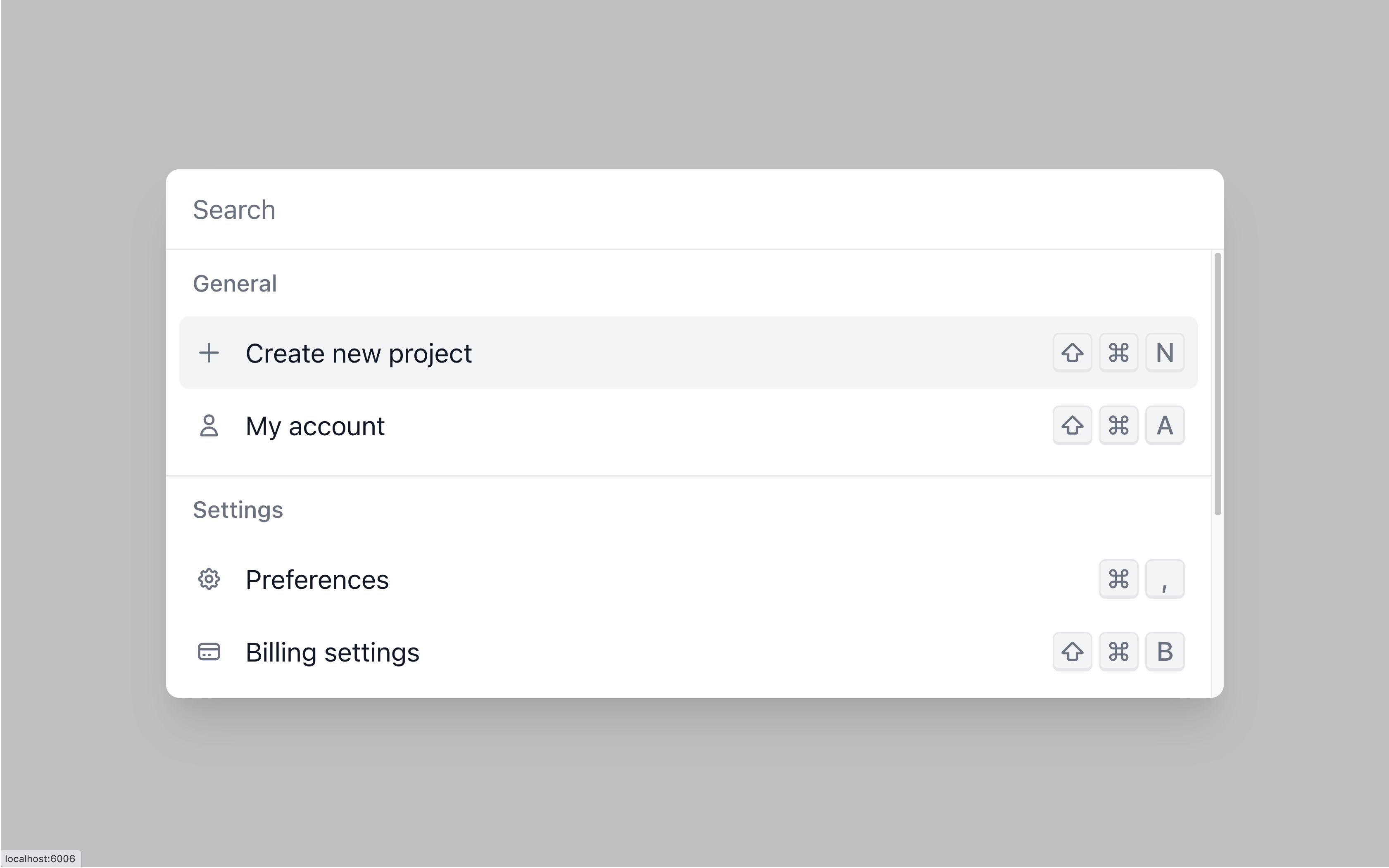
So I decided I wanted to have Command-K menu in my web application. I wanted it to be fast, accessible, and good looking. Since my application was built in React.js, it was a fairly easy choice to build the component using the same tech. I set up a project and started to build. Because I wanted it to be as accessible as possible, I chose to make the foundation of the component rely on Radix-UI. Radix-UI has a bunch of accessible and unstyled primitive components that you can use for free, and build on top of. This component uses the Dialog primitive. This makes the menu dismissable by either hitting "Escape" or clicking outside of the menu.
I also made sure it would be possible to tab through the results in the menu,
and that the container would scroll. Instead of keeping a locale state that
keeps track of which item is currently selected, or hovered, I decided to go
with the native tab-index functionality. This means you can just hit the "Tab"
key on your keyboard once you've entered a search-query you're happy with, and
then you can browse through the results. So what happens you hover an item?
This actually hijacks the hover event and runs focus() method on the <a>
element, which causes the background to change, and, if the option is slightly
below the fold, the container will scroll to make sure the option is fully
visible.
If you want to install a Command-K menu into your own application, you should start here.. If you find any issues, please file them here. Otherwise, thanks for reading, and have a good rest of your day!
